Stop Wasting Time! Fast & Easy Image-to-Embroidery Methods
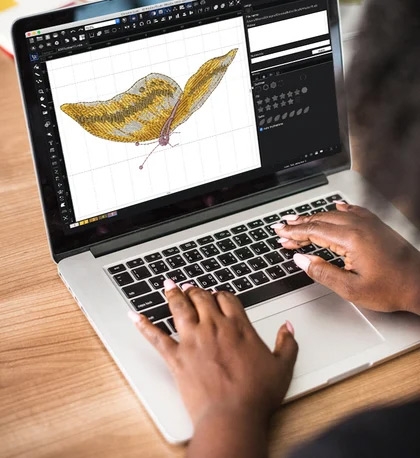
Introduction
You've just found the perfect image for your next embroidery project. But between struggling with complicated software and disappointing test stitches, what should take minutes to convert image to embroidery pattern ends up consuming your entire afternoon. What if you could skip the frustration and convert image to embroidery pattern in record time?
Professional embroiderers use streamlined methods to accelerate how they convert image to embroidery pattern while maintaining quality. This guide reveals their secret workflow - from preparing images for optimal conversion to automated digitizing tricks that deliver great results fast. No advanced skills required, just smarter approaches you can start using today.
Why Traditional Methods Waste Time
Common Time Drains:
-
Manual tracing of every design element
-
Endless test stitches and adjustments
-
Software with steep learning curves
-
Repeating the same fixes project after project
The Professional Approach:
✔ Batch processing multiple images
✔ Preset configurations for consistency
✔ Automated quality checks
✔ Smart file organization
5-Minute Conversion Method
Step 1: Image Prep (1 Minute)
-
Crop tightly around the subject
-
Boost contrast by 20-30%
-
Remove backgrounds using:
-
Remove.bg (automatic)
-
Photoshop (manual control)
-
-
Save as PNG for clean edges
Step 2: Auto-Digitizing (2 Minutes)
-
Open in your chosen software
-
Select "Auto-Digitize"
-
Apply your saved preset:
-
Density: 0.4mm
-
Underlay: Zigzag
-
Pull comp: 10%
-
-
Run conversion
Step 3: Quick Refinement (2 Minutes)
-
Adjust any obvious problem areas
-
Verify stitch count
-
Do one test stitch on scrap fabric
Best Software for Fast Results
Top Time-Saving Options:
| Software | Speed | Learning Curve | Price |
|---|---|---|---|
| Hatch Embroidery | ⚡⚡⚡⚡ | Moderate | $$$ |
| Embrilliance | ⚡⚡⚡ | Easy | $$ |
| SewArt | ⚡⚡ | Very Easy | $ |
| MyEditor Online | ⚡ | Instant | Free |
Free Alternatives Worth Trying:
-
Ink/Stitch with Inkscape
-
Brother's free tools
-
Online converters for simple designs
Pro Shortcuts for Faster Work
1. Create Preset Libraries
Save these ready-to-use configurations:
-
Logo Mode: Crisp edges, higher density
-
Photo Mode: Varied stitch lengths
-
Text Mode: Clean satin stitches
2. Smart File Management
📁 Active Projects ├── 📂 00_Source_Images ├── 📂 01_Converted_Files └── 📂 02_Test_Stitches
3. Keyboard Macros
Program repetitive actions like:
-
F5: Import + Auto-Trace
-
F6: Apply Standard Settings
-
F7: Export to machine format
Image Optimization Tricks
For Best Results:
-
Use high-contrast images
-
Stick to 6-8 colors max
-
Simplify complex areas
-
Vectorize when possible
Quick Fixes for Poor Quality Images:
-
Apply "Posterize" effect (4-6 levels)
-
Use "Find Edges" filter
-
Convert to black & white first
-
Increase resolution to 300dpi
When Automation Works (And When It Doesn't)
Great for Automation:
-
Simple logos and text
-
Geometric patterns
-
Bold graphic designs
-
Bulk conversions
Needs Manual Touch:
-
Photorealistic portraits
-
Detailed artwork
-
Specialty fabrics
-
Client showcase pieces
Quality Control Checklist
Before Stitching:
✅ Compare to original image
✅ Check stitch density consistency
✅ Verify color sequence
✅ Run virtual simulation
After First Stitch:
✔ Evaluate thread tension
✔ Check for skipped stitches
✔ Assess fabric distortion
✔ Confirm detail reproduction
Common Time-Wasters & Fixes
Problem: Constant Manual Adjustments
Solution: Create templates for recurring design types
Problem: Forgotten Settings
Solution: Save presets with descriptive names
Problem: File Confusion
Solution: Use consistent naming conventions
Problem: Failed Conversions
Solution: Make test stitches mandatory
Future of Fast Digitizing
Coming Innovations:
-
AI-powered instant conversions
-
Voice-command processing
-
Mobile digitizing apps
-
Cloud-based automation
Predictions:
-
90% faster conversions by 2025
-
Automatic fabric detection
-
Self-correcting files
Conclusion
Transforming images into embroidery files doesn't need to be a time-consuming chore. With the right tools and workflow, you can achieve professional results in minutes rather than hours.
Key takeaways:
-
Invest time in creating smart presets
-
Organize files systematically
-
Automate repetitive tasks
-
Always verify quality
Your next project could be done before your coffee gets cold. What will you create with all that saved time?
- Art
- Causes
- Crafts
- Dance
- Drinks
- Film
- Fitness
- Food
- Spiele
- Gardening
- Health
- Startseite
- Literature
- Music
- Networking
- Andere
- Party
- Religion
- Shopping
- Sports
- Theater
- Wellness



